
Lighting brushes
Bring your pictures to life with all-new Lighting Brushes. This smart new feature recognises the background and foreground of your image and allows you to modify shadows and brightness using different light sources. From glowing light streams to realistic relighting elements, these brushes are great if you want to enhance the existing light or add special effects to your photos.
Sky replacement

Using LandscapePro technology, you can now replace skies in your portraits effortlessly. PortraitPro 21 will now automatically mask and blend your photographs, tweaking the tones of the foreground to match the new sky, leaving you with impressive yet realistic results.
Clone tool
Use the new Clone Tool for precise control when removing items or imperfections. PortraitPro 21 allows you to copy exact details and color from one area of your image to another.






Hair highlights
Discover different aspects of hair retouching and easily add highlights or ombre-style treatments with new smart hair tools. Customize undertones, adjust strength, and increase vibrance for professional coloring results.
Hair highlights
Discover different aspects of hair retouching and easily add highlights or ombre-style treatments with new smart hair tools. Customize undertones, adjust strength, and increase vibrance for professional coloring results.
More free stock images
Make use of our range of amazing stock images for free. PortraitPro includes a new selection of photographs, backgrounds, and graphics for your next project.

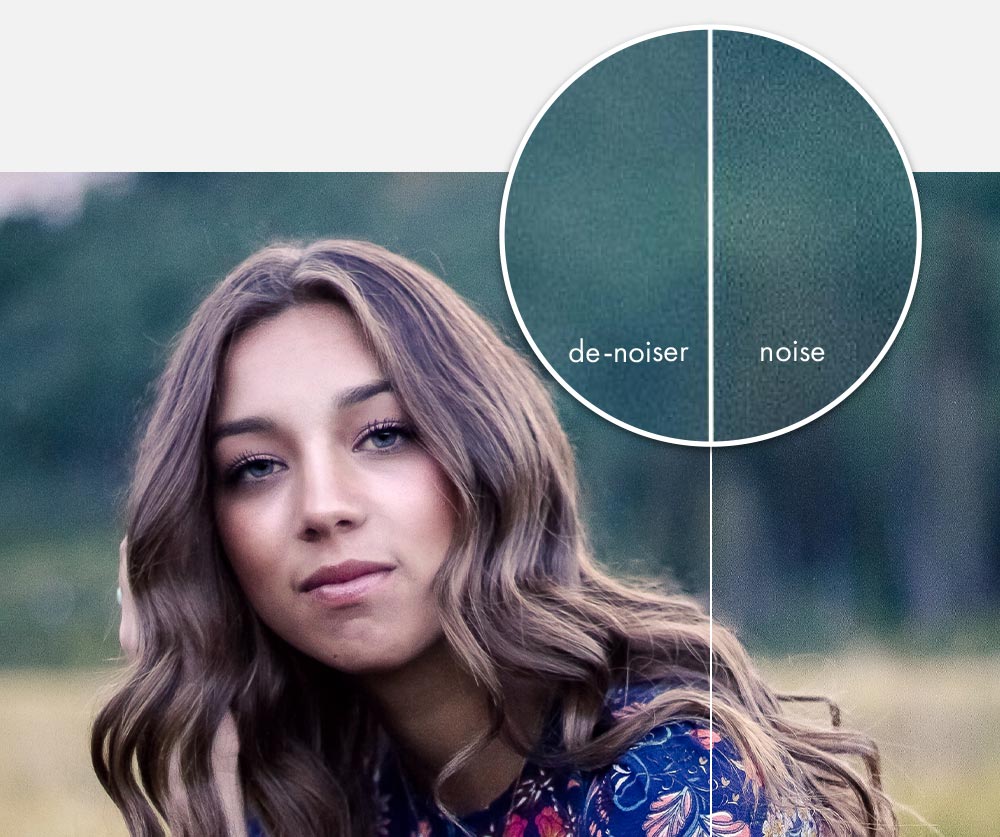
Remove noise tool
Remove and reduce noise without sacrificing image detail and quality. Say goodbye to grainy photographs; PortraitPro 21 now allows you to eliminate luminance and color noise, and sharpen for a clear, crisp image.
History tool
Use the new History Tool to track changes and restore a portion of an image to an earlier state, whilst leaving the rest of the modified image as is. You can now easily switch between any recent state of the photo during your working session.
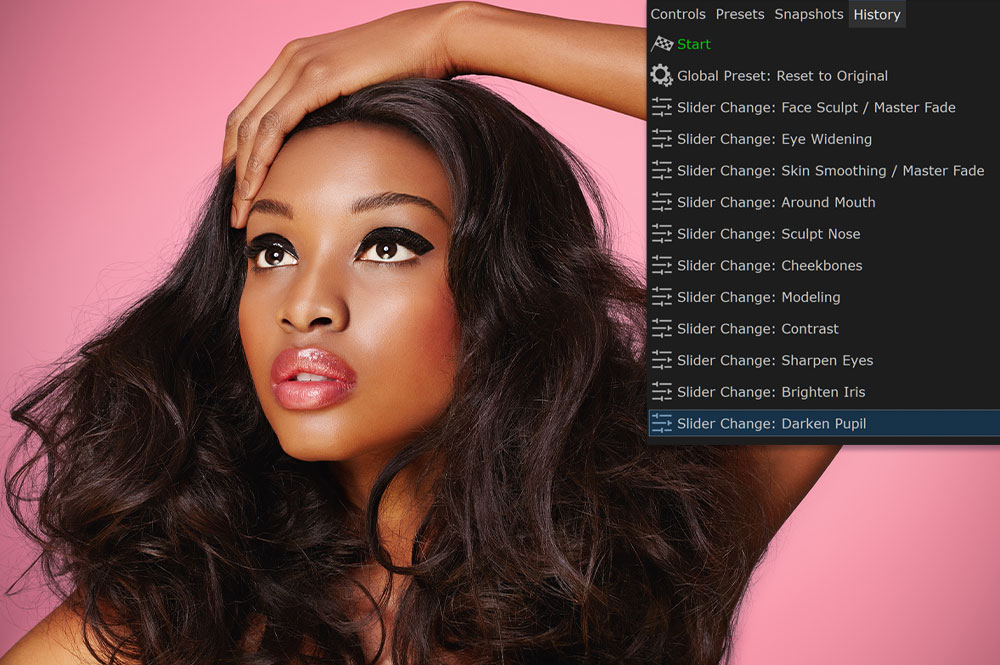
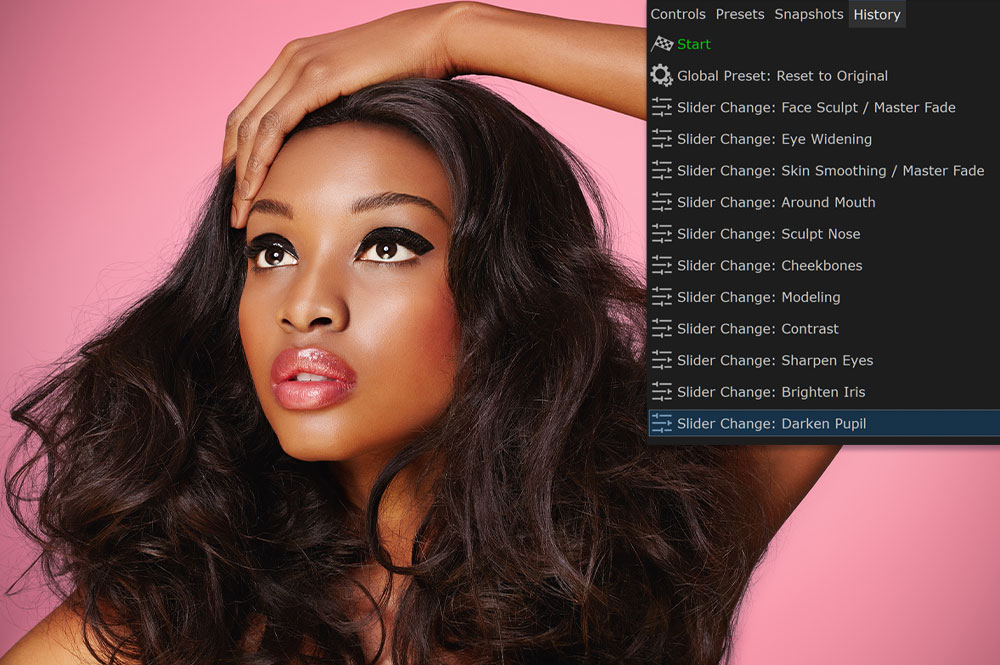
Improved hair and skin finder
Our world-leading Hair and Skin Finders are now better than ever. PortraitPro uses AI for improved automatic masking of irregular and complex edges in your portraits.






